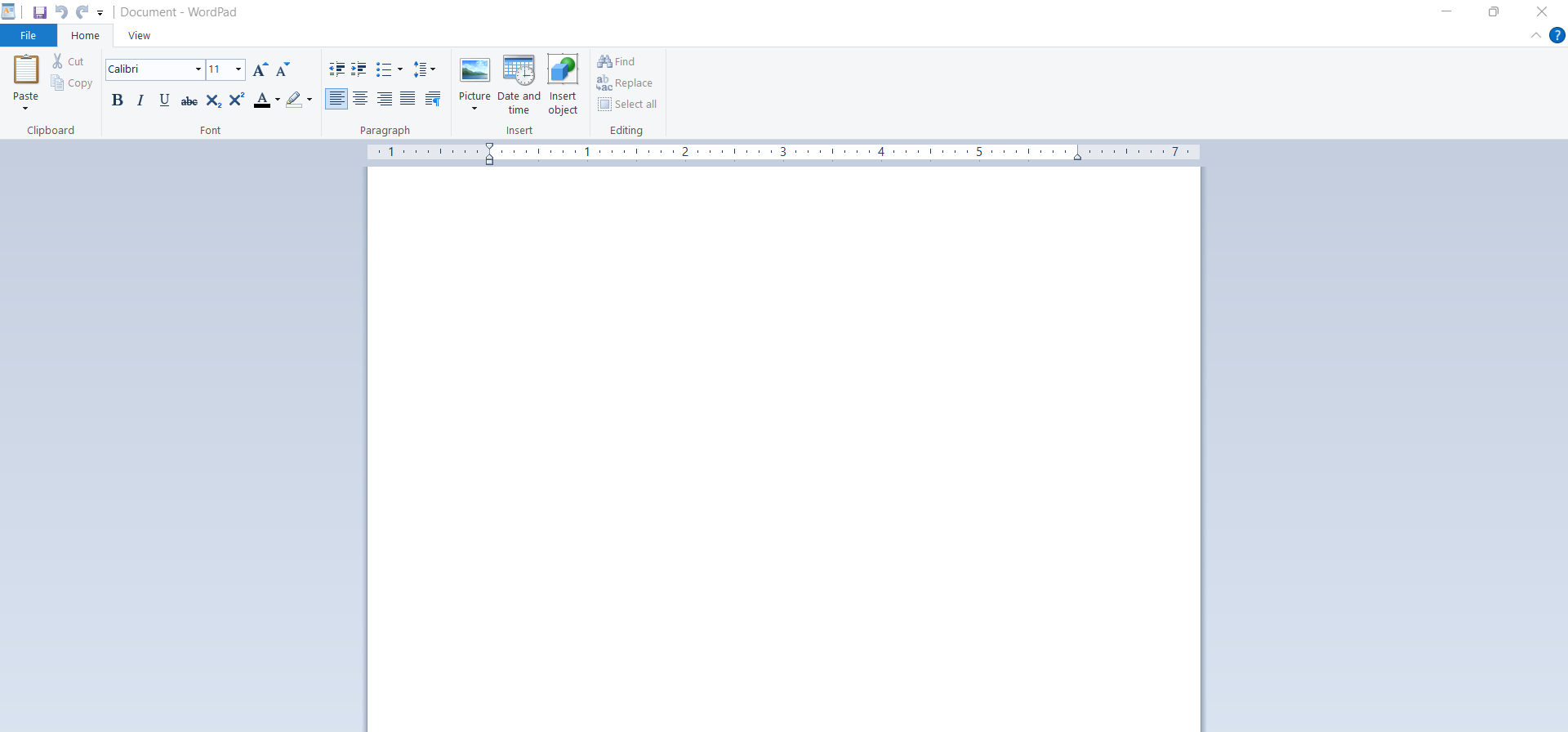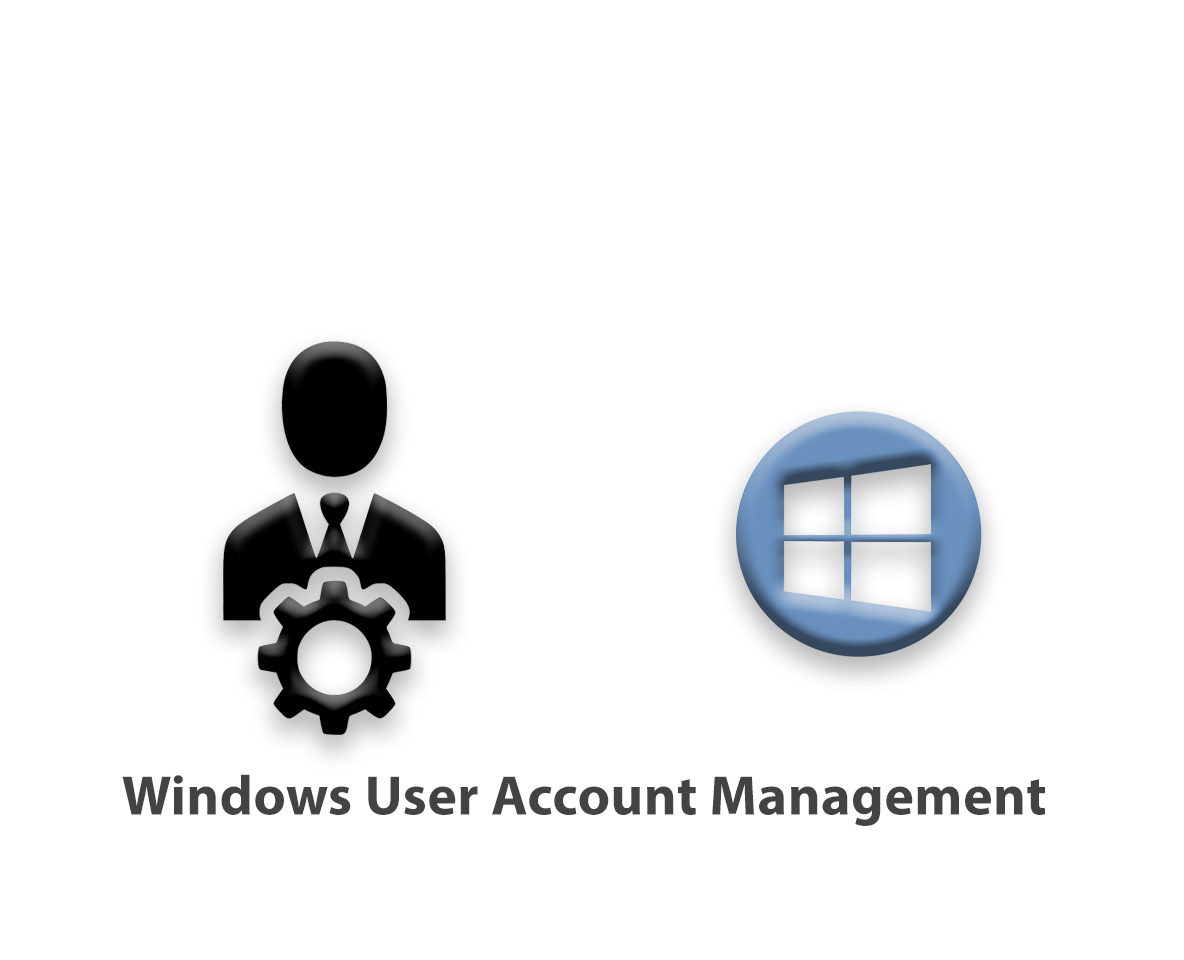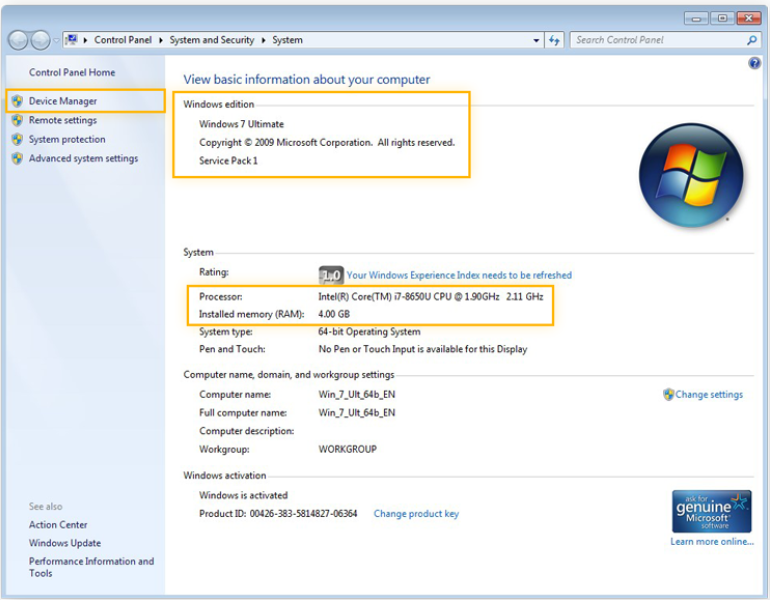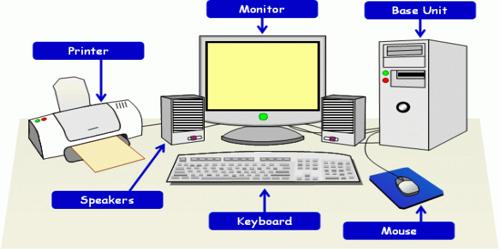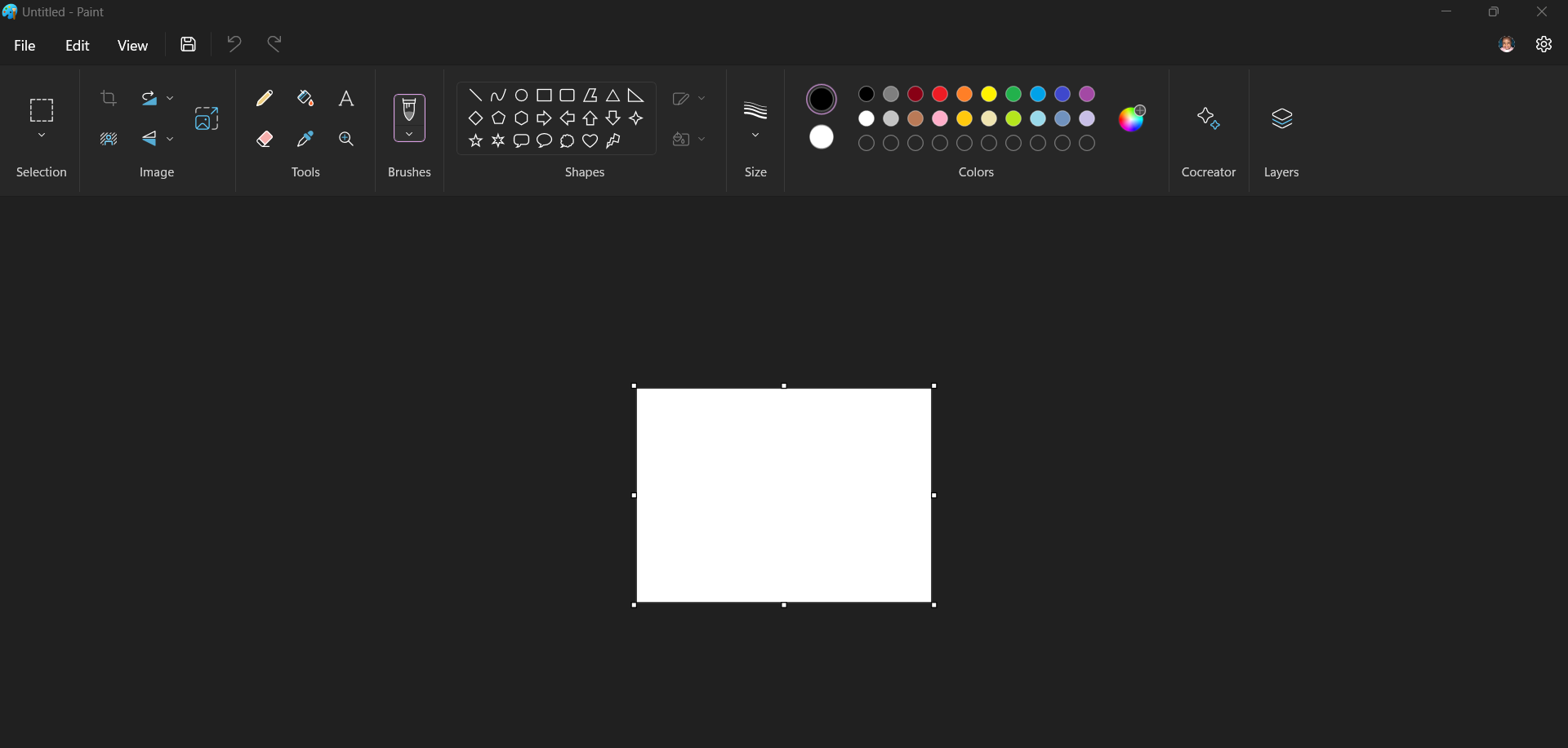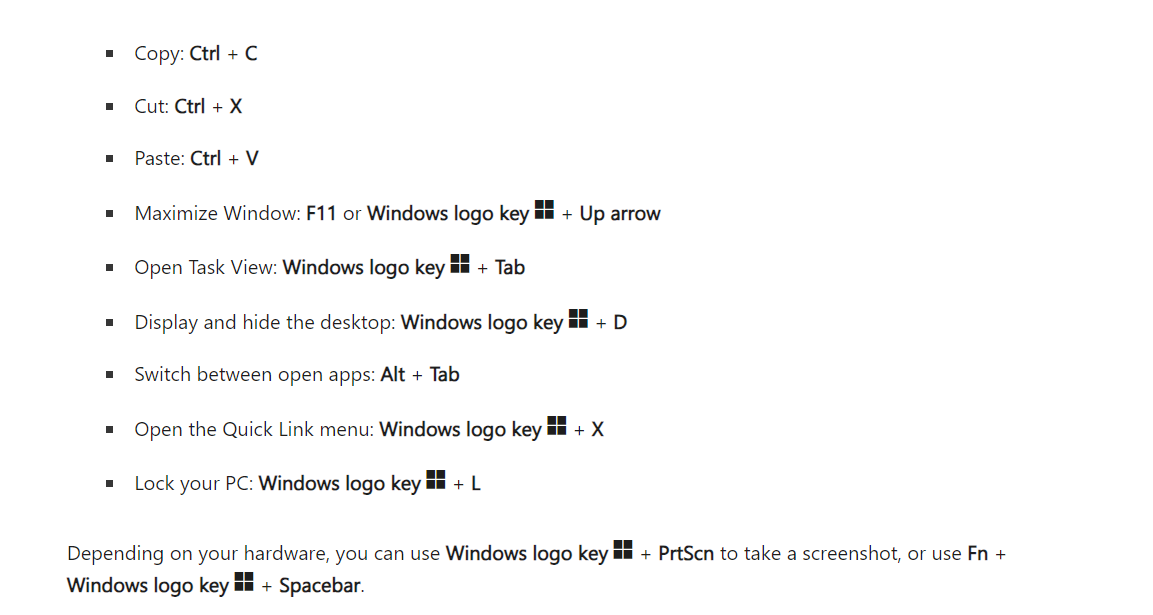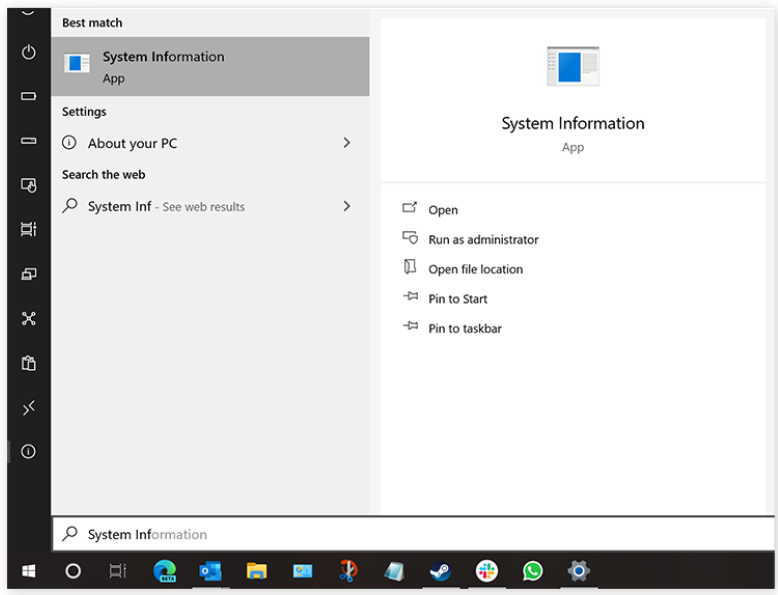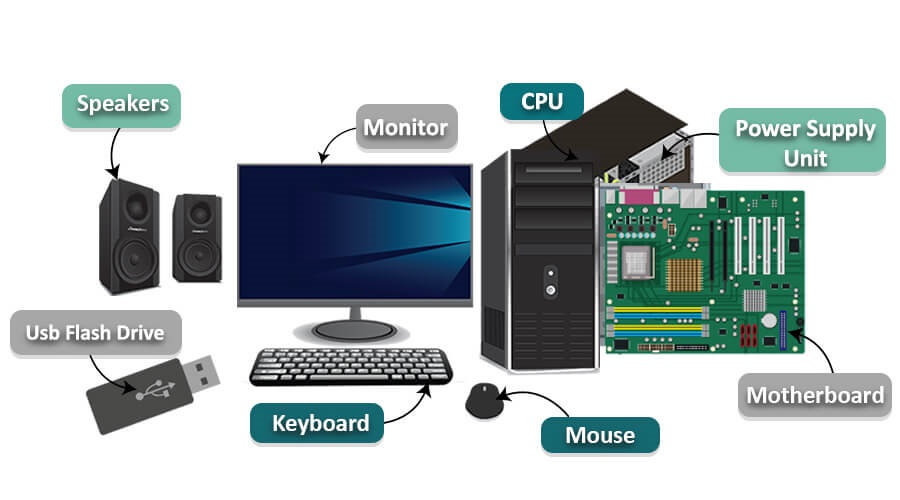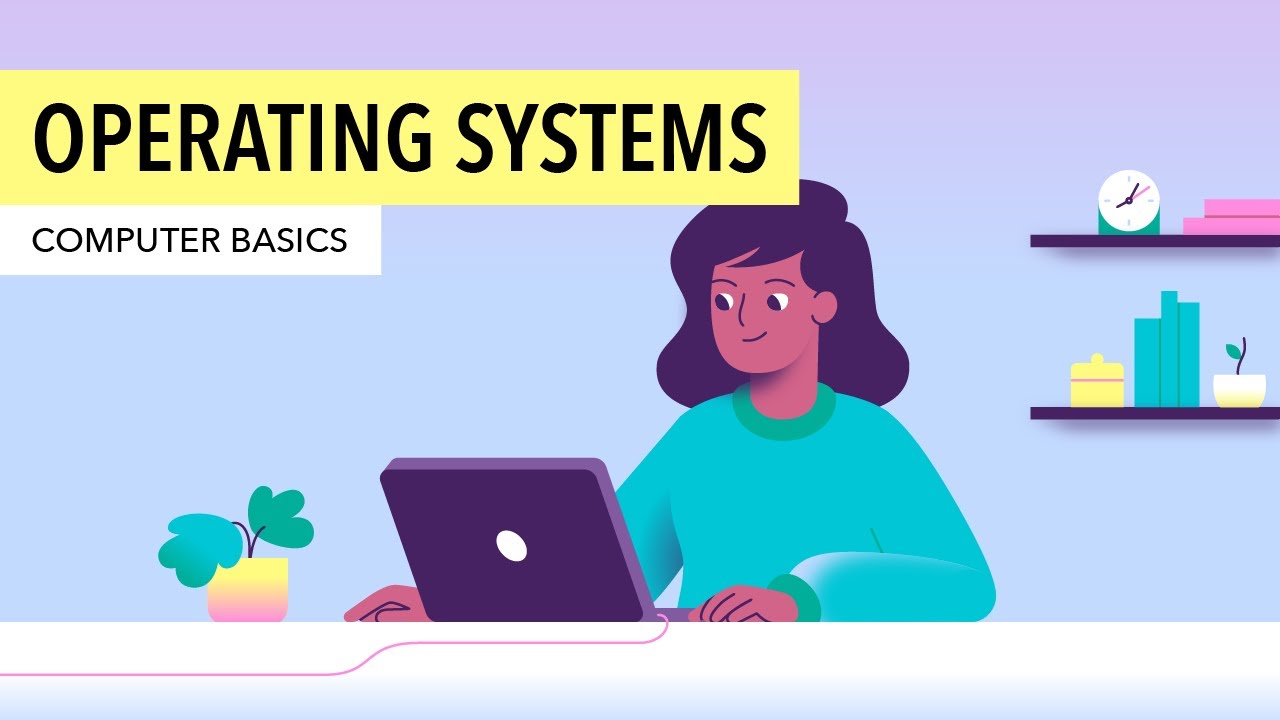Powering The PC
2 year(s) ago
-The very first step is to turn on the computer
To do this, locate and press the power button
It's in a different place on every computer, but it will have the universal power button symbol
Once turned on, your computer takes time before it's ready to use
You may see a few different displays flash on the screen
This process is called booting up, and it can take anywhere from 15 seconds.