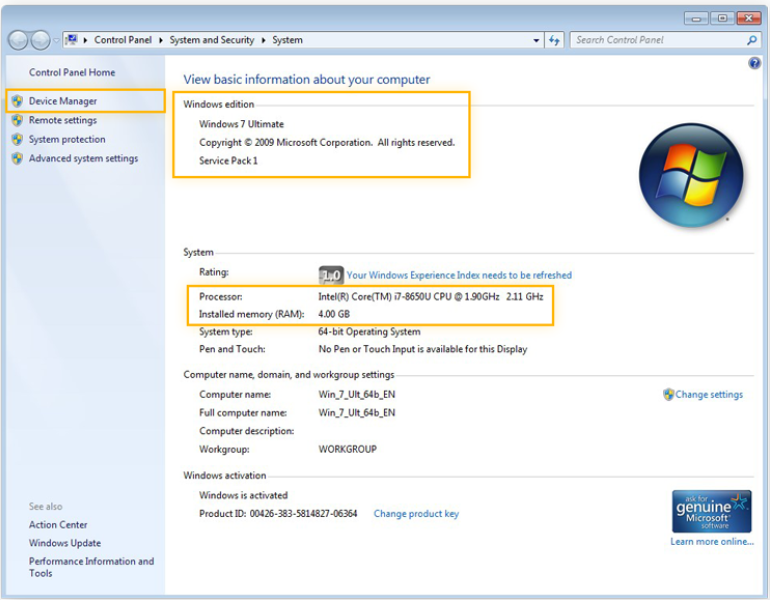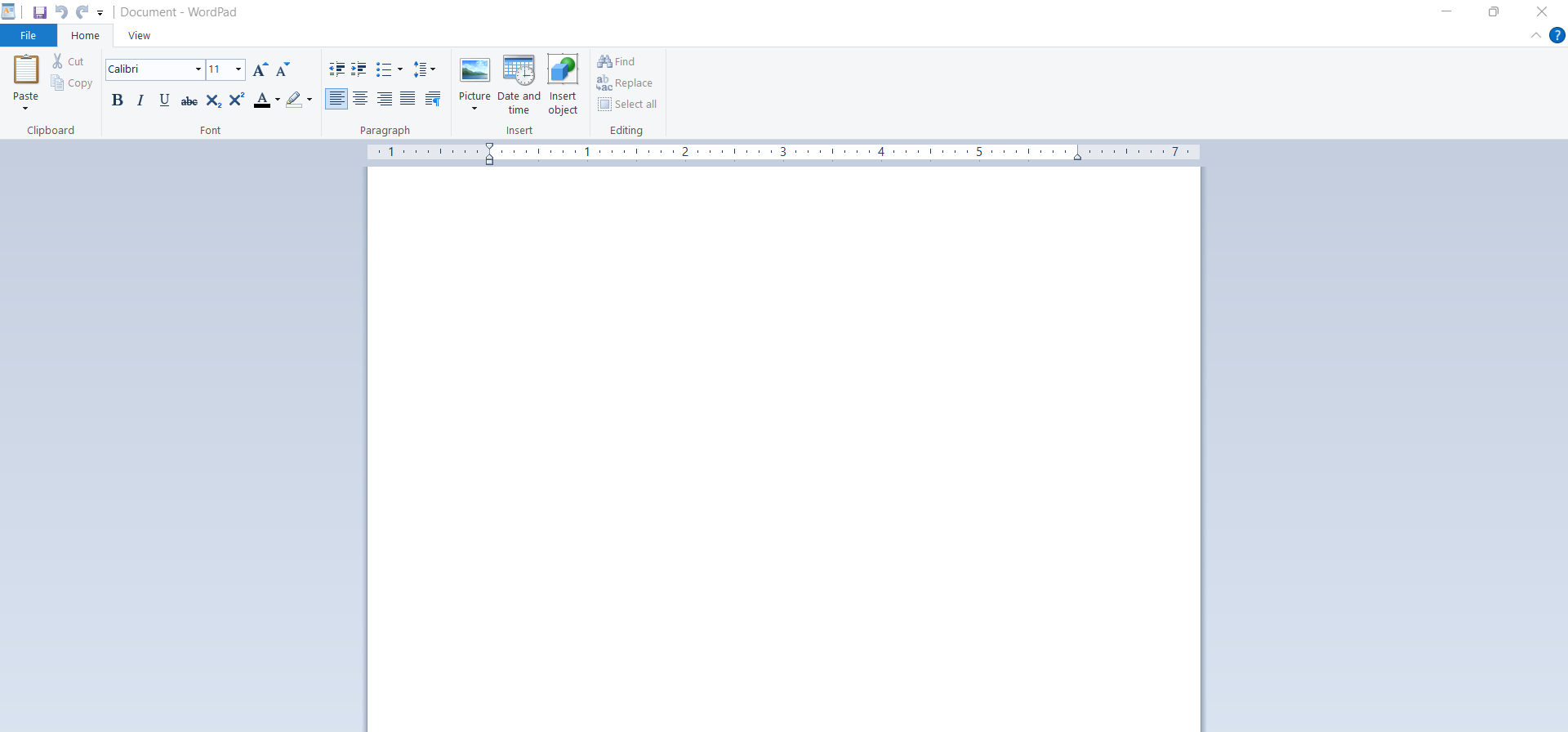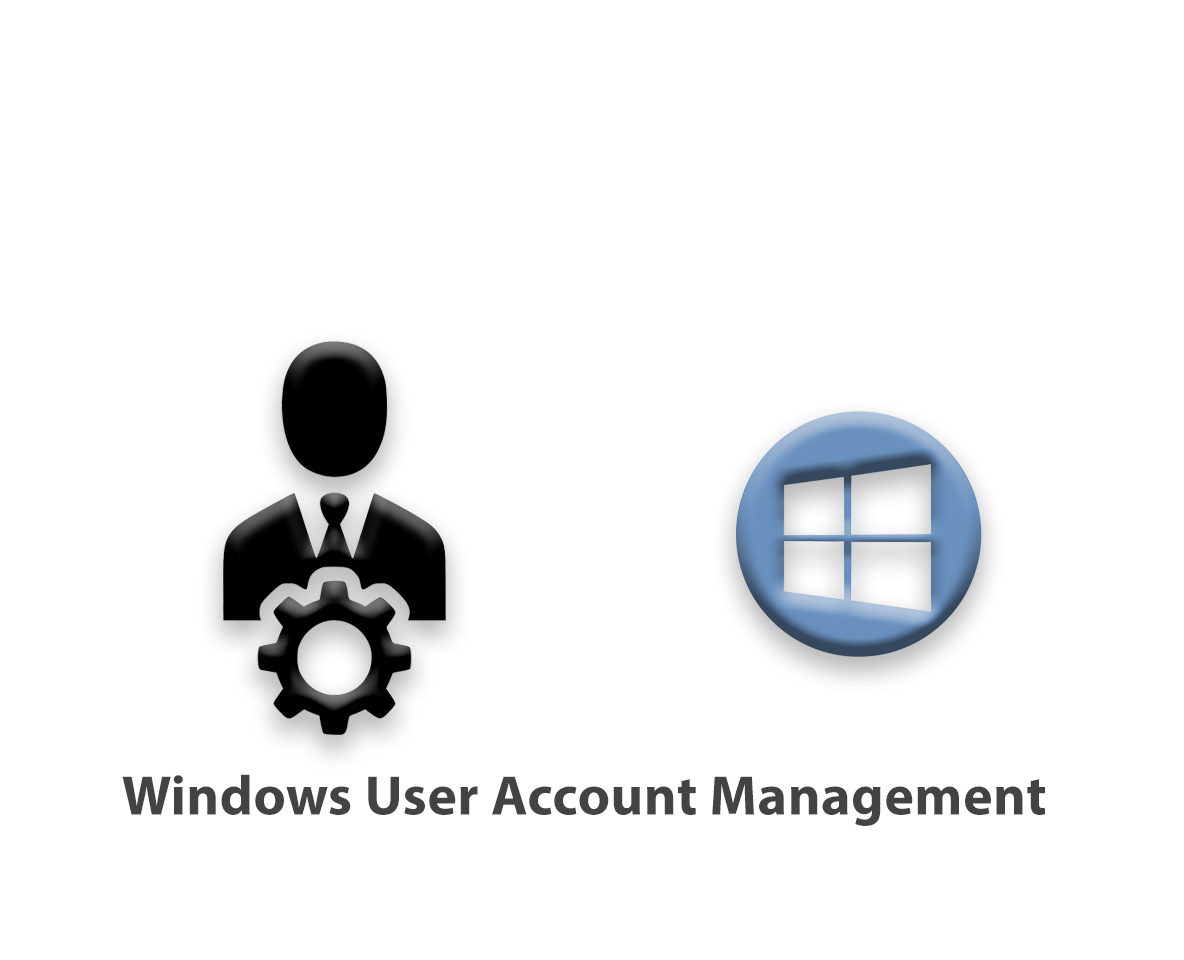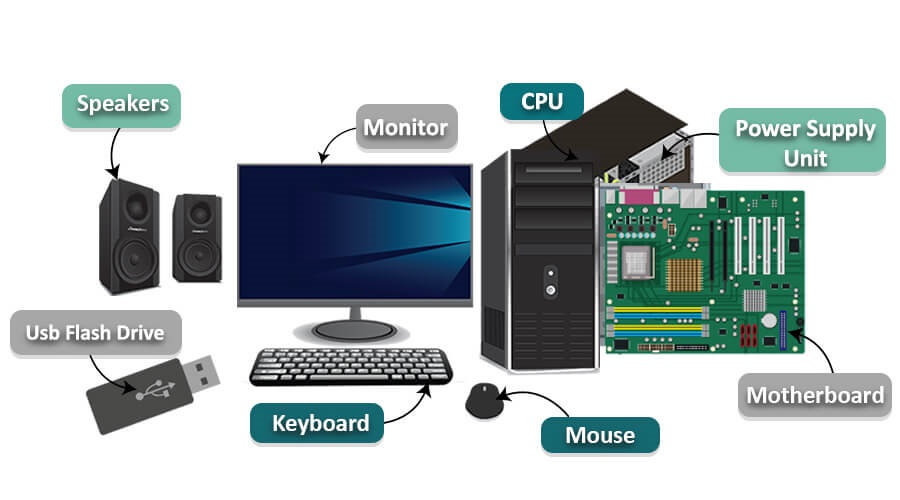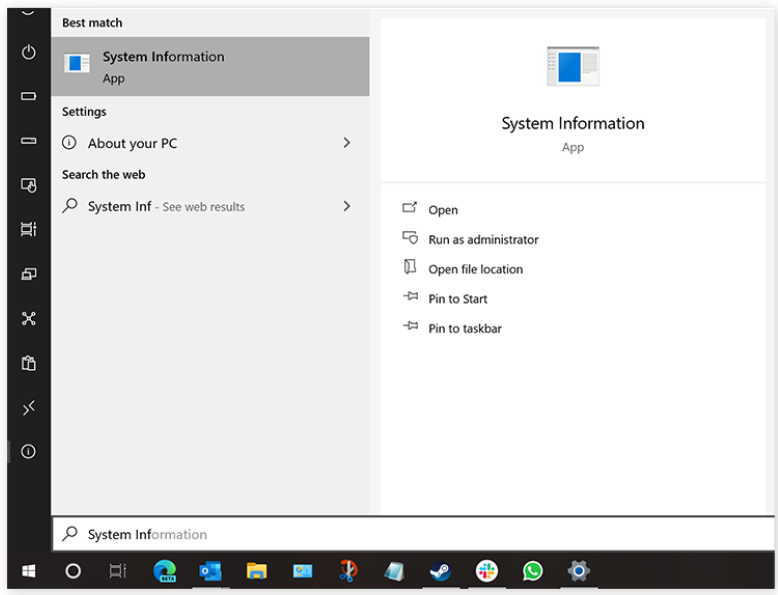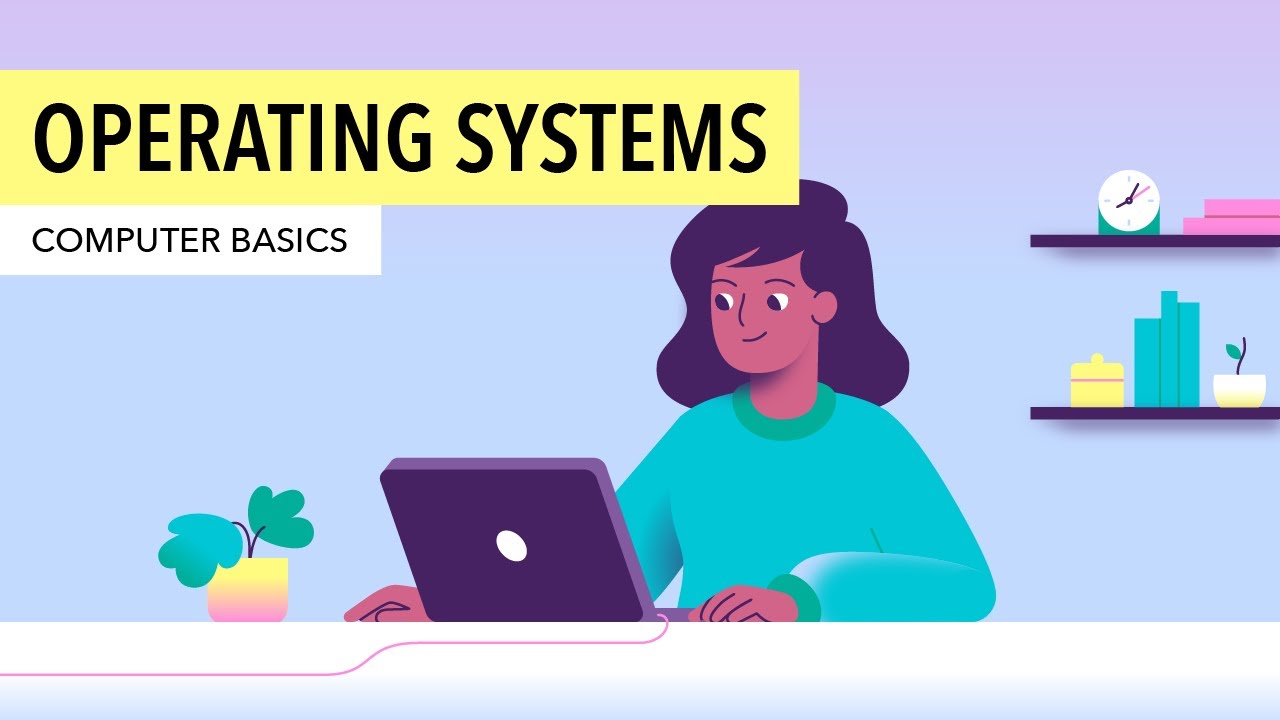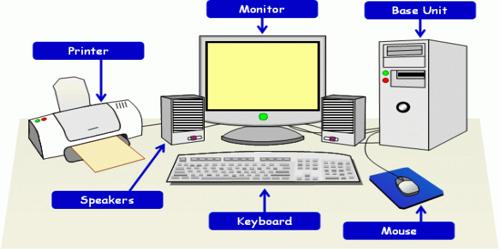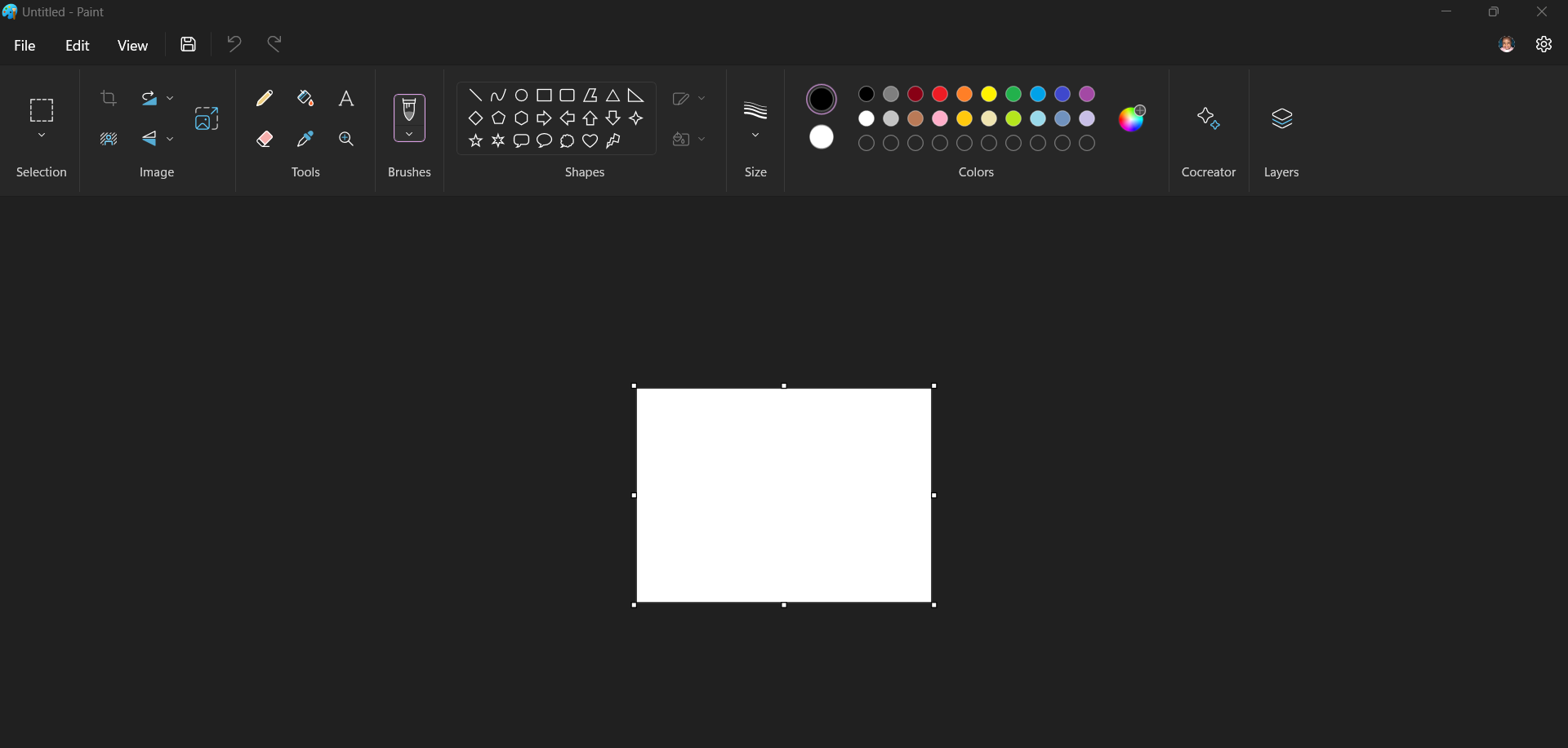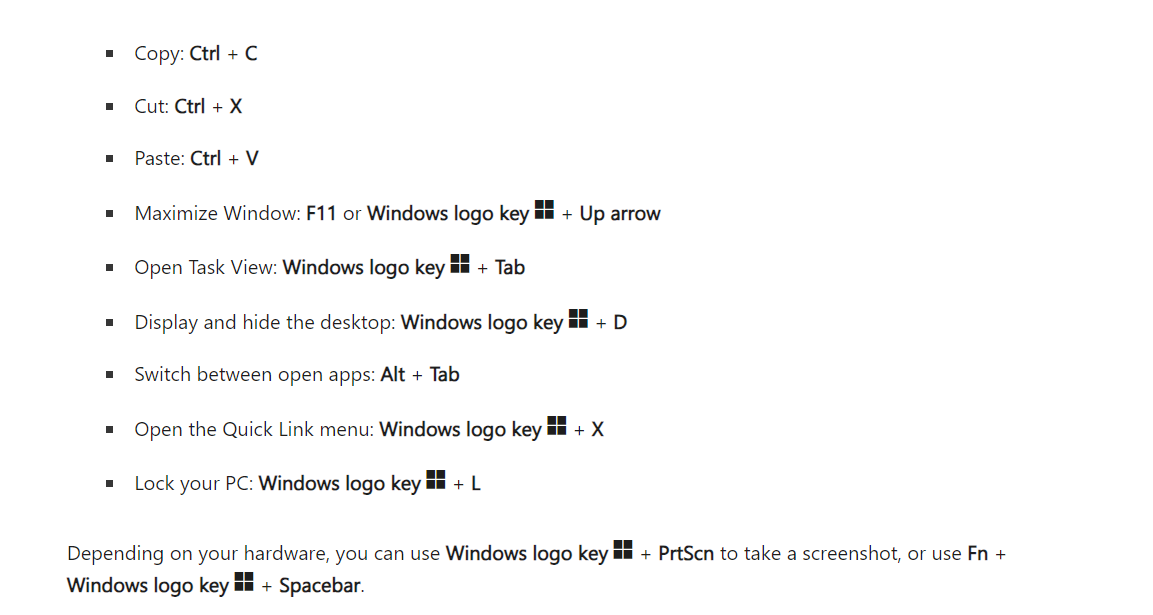
Key Functions
2 year(s) ago
-Keyboard shortcuts are ways to perform actions by using your keyboard
They're called shortcuts because they help you work faster
In fact, almost any action or command you can perform with a mouse can be performed faster using one or more keys on your keyboard. In Help topics, a plus sign (+) between two or more keys indicates that those keys should be pressed in combination
For example, Ctrl + A means to press and hold Ctrl and then press A.